- Local time
- 4:06 PM
- Joined
- Jan 6, 2021
- Messages
- 1,549
- Reaction score
- 4,145
- Location
- South Africa
- Real Name
- Shaun
Howdy everyone,
So this is a bit of public PR that each of us can do. Also a bit of friendly competition.
Recently, speedrun.com opened "support" for Battlefield Vietnam. Currently there is no one listed for it (because new), so why don't we add to those stats?
How you can do this is quite simple, checkout the details below;
Note:
Speed runs must be done as near solo as possible in terms of offline. To do this, I'll attach some screens down below that details how to do this.
What is a speed run?
Very specifically, a speed run (in this case) is you nearly alone on your team against an enemy team of bots. The object is to obviously complete the round as fast as possible.
What is required?
This is what their submit form page looks like:
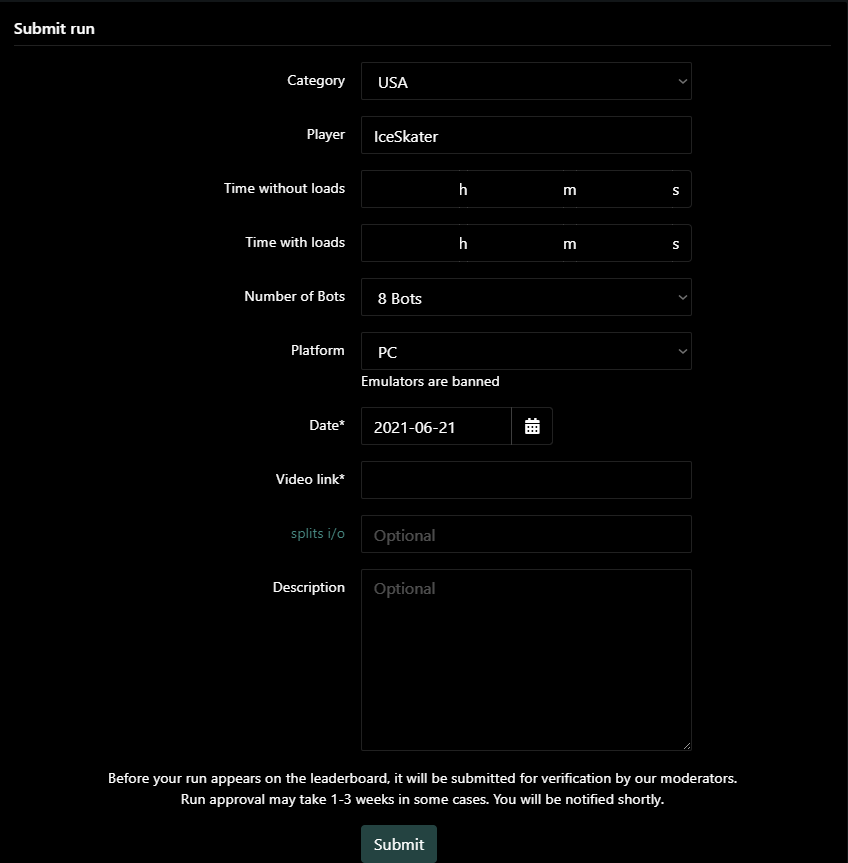
The required fields are marked with an asterisk (*).
Basically, you need to video your speed run and upload it to YouTube or another video hosting platform. You don't have to fill in the time with / without loads (loading time). I'll explain why shortly.
You do need to register on https://www.speedrun.com in order to submit runs though.
How do I do it?
This is what the singleplayer menu looks like in BFV. You can pick your side with the flags, change difficulty etc. I will highlight the settings that are most important below:
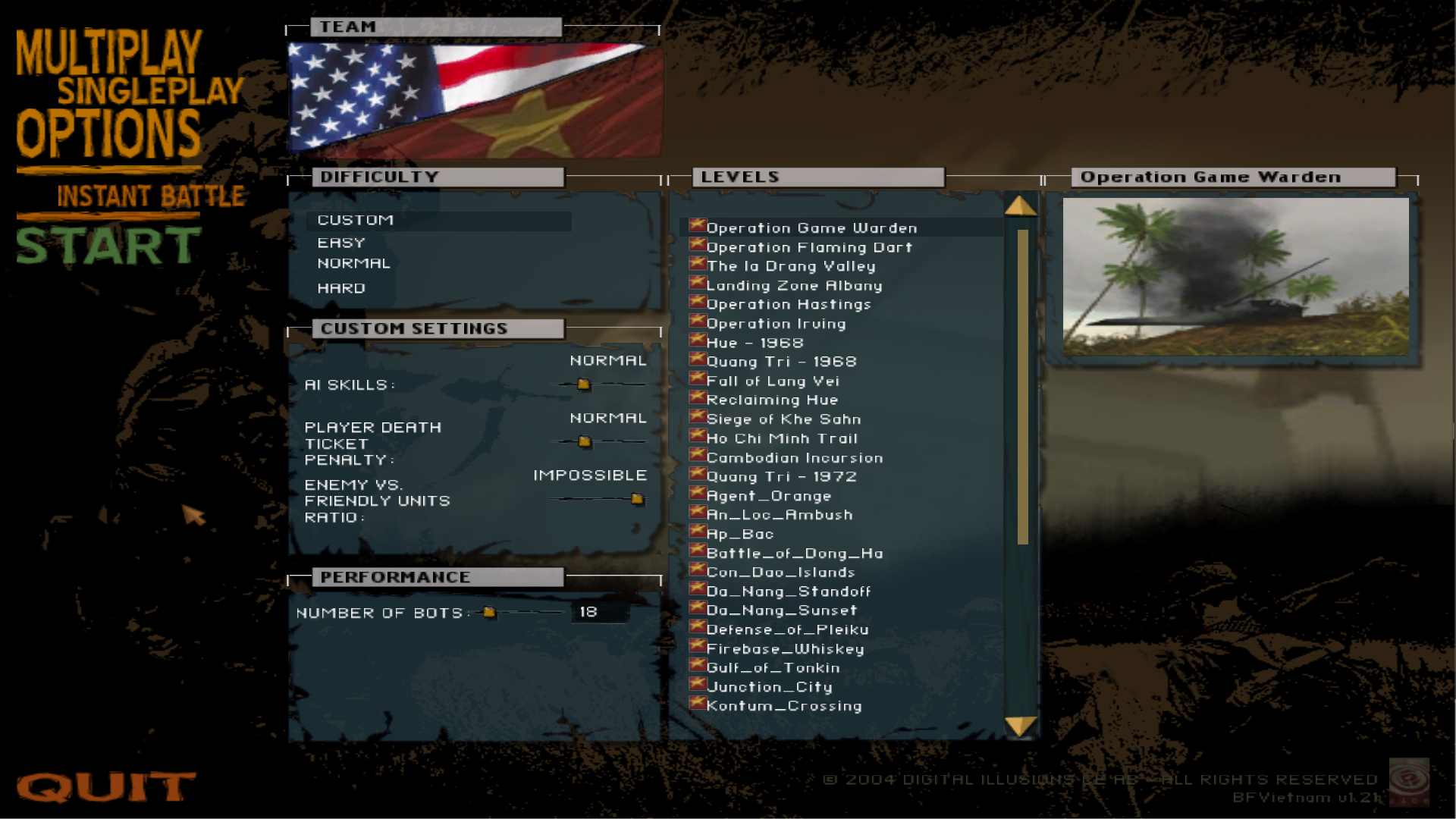
Levels:
You can do this on any map you'd like. As time goes on and hopefully more people do it, you can repeat a map and improve your times - maybe beat other players!
Custom Settings:
1) AI Skills:
This is basically how hard the bots are going to be. You can adjust this to your liking, be sure to mention it in your speed run!
2) Player Death Ticket Penalty:
This dictates exactly what it means. You can leave it at normal.
You can leave it at normal.
3) Enemy VS Friendly Units Ratio:
This is something you need to always put on "Impossible". It brings the bots on your own team down to about 5. Remember the goal of a speed run is to basically do it near alone as possible.
Performance:
This is where you set the number of bots. You can click on the box and you'll be able to enter a custom bot amount.
The lowest is 8 , but with the settings, you will get one on your team so you'll be playing against 7 bots.
With 11 bots set, you will have 8 bots against you and two with you.
If you select 64 bots, you will have 16 players (including yourself) on your team and 48 players (bots) on the other team.
Once you've got all that done, get your recording software ready and time it!
IMPORTANT:
Your run starts immediately when the loading screen ends! Your video's time stamps will be used to judge your run times!
That's it! I have clarified the bots issue with someone from speedrun and they are fine with it. I did suggest using a dedicated server and making it precise, which is what I at first believed was the case, but they want it the same for everyone when it comes to offline. So this is it!
Sidenote:
You can use an independent timer if you want to video more than just your initial run. speedrun List timer applications and other useful applications here: https://www.speedrun.com/knowledgebase/resources
If you do a speed run, let us know and share your run with us!
Regards,
Ice
So this is a bit of public PR that each of us can do. Also a bit of friendly competition.
Recently, speedrun.com opened "support" for Battlefield Vietnam. Currently there is no one listed for it (because new), so why don't we add to those stats?
How you can do this is quite simple, checkout the details below;
Note:
Speed runs must be done as near solo as possible in terms of offline. To do this, I'll attach some screens down below that details how to do this.
What is a speed run?
Very specifically, a speed run (in this case) is you nearly alone on your team against an enemy team of bots. The object is to obviously complete the round as fast as possible.
What is required?
This is what their submit form page looks like:
The required fields are marked with an asterisk (*).
Basically, you need to video your speed run and upload it to YouTube or another video hosting platform. You don't have to fill in the time with / without loads (loading time). I'll explain why shortly.
You do need to register on https://www.speedrun.com in order to submit runs though.
How do I do it?
This is what the singleplayer menu looks like in BFV. You can pick your side with the flags, change difficulty etc. I will highlight the settings that are most important below:
Levels:
You can do this on any map you'd like. As time goes on and hopefully more people do it, you can repeat a map and improve your times - maybe beat other players!
Custom Settings:
1) AI Skills:
This is basically how hard the bots are going to be. You can adjust this to your liking, be sure to mention it in your speed run!
2) Player Death Ticket Penalty:
This dictates exactly what it means.
3) Enemy VS Friendly Units Ratio:
This is something you need to always put on "Impossible". It brings the bots on your own team down to about 5. Remember the goal of a speed run is to basically do it near alone as possible.
Performance:
This is where you set the number of bots. You can click on the box and you'll be able to enter a custom bot amount.
The lowest is 8 , but with the settings, you will get one on your team so you'll be playing against 7 bots.
With 11 bots set, you will have 8 bots against you and two with you.
If you select 64 bots, you will have 16 players (including yourself) on your team and 48 players (bots) on the other team.
Once you've got all that done, get your recording software ready and time it!
IMPORTANT:
Your run starts immediately when the loading screen ends! Your video's time stamps will be used to judge your run times!
That's it! I have clarified the bots issue with someone from speedrun and they are fine with it. I did suggest using a dedicated server and making it precise, which is what I at first believed was the case, but they want it the same for everyone when it comes to offline. So this is it!
Sidenote:
You can use an independent timer if you want to video more than just your initial run. speedrun List timer applications and other useful applications here: https://www.speedrun.com/knowledgebase/resources
If you do a speed run, let us know and share your run with us!
Regards,
Ice