B
BlackHawk0012
Guest
Battlefield Vietnam tutorial by [TKO]Twist
How to have all BFV versions at the same time
-----------------------------------------------
[TKO]Twist Tutorial : How to have all BFV versions
-----------------------------------------------
Step 1 - Save your Screenshots and Custom maps by taking them out of the Folder where BFV is located
The
normal Folder where BFV is installed is C:\Program Files\Battlefield
Vietnam or somewhere else if you changed it in the installation
Step 2 - Uninstall Battlefield from your PC
Step 3 - Make sure you've got all the patch files (Patch 1.2 and 1.21)
Step 4 - Reinstall Battlefield Vietnam
Step
5 - When done, copy your whole Battlefield Vietnam folder, everything
from C:\Program Files\Battlefield Vietnam and name it Battlefield
Vietnam_V1.0
Step 6 - Now start up Patch 1.2 and he will make your BFV go to v1.2
Step 7 - Copy the v1.2 folder and name it Battlefield Vietnam_V1.2
Step 8 - Do the same for Patch 1.21, you now have all patch files and now you can play both versions
Step 9 - Make shortcuts from every version and put them on your desktop

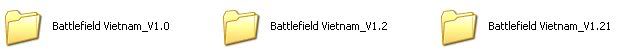

This Guide Was Made by [TKO]Twist and all credit goes to him for making it, if u want to ask me anything but doing this feel free to PM me on this site
if u wanna contact [TKO]Twist or want to know how to SSM then head to
http://serversidemodding.com/index.php
Patch 1.21
http://www.gamershell.com/download_7711.shtml
Patch 1.2 full
http://www.gamershell.com/download_7211.shtml
How to have all BFV versions at the same time
-----------------------------------------------
[TKO]Twist Tutorial : How to have all BFV versions
-----------------------------------------------
Step 1 - Save your Screenshots and Custom maps by taking them out of the Folder where BFV is located
The
normal Folder where BFV is installed is C:\Program Files\Battlefield
Vietnam or somewhere else if you changed it in the installation
Step 2 - Uninstall Battlefield from your PC
Step 3 - Make sure you've got all the patch files (Patch 1.2 and 1.21)
Step 4 - Reinstall Battlefield Vietnam
Step
5 - When done, copy your whole Battlefield Vietnam folder, everything
from C:\Program Files\Battlefield Vietnam and name it Battlefield
Vietnam_V1.0
Step 6 - Now start up Patch 1.2 and he will make your BFV go to v1.2
Step 7 - Copy the v1.2 folder and name it Battlefield Vietnam_V1.2
Step 8 - Do the same for Patch 1.21, you now have all patch files and now you can play both versions
Step 9 - Make shortcuts from every version and put them on your desktop

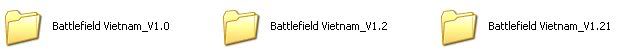

This Guide Was Made by [TKO]Twist and all credit goes to him for making it, if u want to ask me anything but doing this feel free to PM me on this site
if u wanna contact [TKO]Twist or want to know how to SSM then head to
http://serversidemodding.com/index.php
Patch 1.21
http://www.gamershell.com/download_7711.shtml
Patch 1.2 full
http://www.gamershell.com/download_7211.shtml